AI Image Upscaler
Bring out crisp detail and rich texture in your images with AI. With Classic and Magnific models, you can upscale up to 16× clarity. All in a few clicks, without losing quality.
Try UpscalerEnhance detail, preserve intent
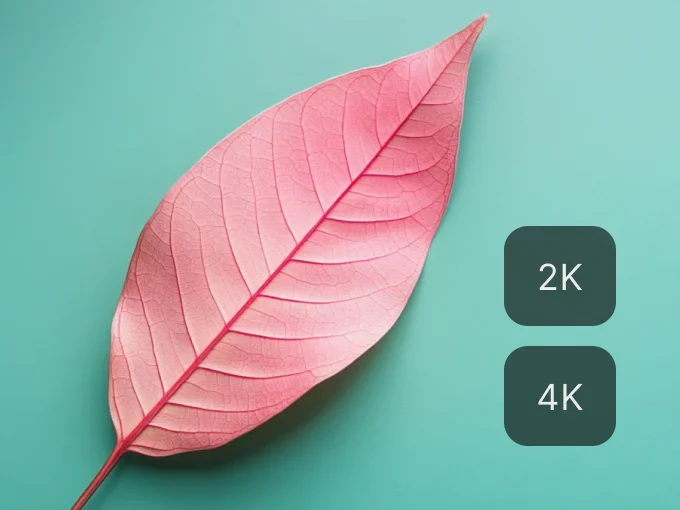
Sharper results, same image
Upscale images up to 16× clarity while keeping your original structure, composition, and lighting intact

Contextual textures and details
AI-enhanced sharpness, grain, and detail bring out the best in your image

Bulk upscaling
Upscale one or many images in just a few clicks. Save time with batch processing and intuitive controls

Introducing Freepik Image Upscaler
Freepik Upscaler is your go-to tool for turning everyday images into stunning, high-resolution visuals.Made for everyone, from professional designers to casual hobbyists, Upscaler uses AI to refine the quality and resolution of your images, making every pixel pop.

Magnific AI Upscaler
Exclusively on Freepik! Magnific isn’t just an upscaler; it’s the best creative upscaler available, a game changer for creators. And now you can use it inside Freepik AI.Upscale image quality up to 10K and fine tune every parameter you need for jaw-dropping results. Only for Premium+ users.

Creative control with AI
The Magnific Creative model lets you add bold texture or imaginative variation to your image. Use the Creativity slider to explore different visual styles, and the Resemblance slider to control how close the result stays to your original. This model is perfect for stylized content, concept work, or AI-driven exploration.

Fast, clean upscaling
Use the Classic model to quickly improve image resolution and quality. It’s the easiest way to sharpen compressed, low-res images. Great for everyday use and general fixes.
How to upscale images
Upload one or more images
You can drag and drop your images, or use your creations directly from our AI Image Generator.
Select an upscaling model
Choose Classic for quick 2K or 4K upscaling, or switch to Magnific for up to 16× clarity. Within Magnific, use Creative to apply bold enhancements or Precision to preserve the original while adding subtle detail. Adjust the imagination and resemblance levels to customize the result.
Download or keep editing
While the AI upscales your image quality and resolution, you can keep working—it’ll handle everything in the background.

Enhance image resolution with Freepik API
Use Freepik’s Upscaler API to enhance resolution in seconds—perfect for preparing content for print, web, or product use.
Learn moreTools to skyrocket your creative freedom
More tools and features coming soon! Want to test them before anyone? Become our AI partner.
Supercharge your creativity flow
Discover how our tools can skyrocket your designs effortlessly
Frequently asked questions
- Freepik Upscaler is an AI-powered tool designed to enhance the quality of images up to resolution. It refines details, sharpness, and overall fidelity to produce high-resolution images. Its versatility makes it ideal for any type of project.
- You can upload and upscale multiple images at once. You can personalize the results by selecting the imagination option and image style. A slider allows you to compare the original and upscaled image instantly.
- For Premium+ and Pro subscribers, usage is unlimited and doesn’t consume credits (except with Magnific models). If you use the Magnific Upscaler, hover over the Upscale button to see exactly how many credits will be used before proceeding. Please check this article for more information about tool usage credits.
- JPG, JPEG, WEBP and PNG formats are accepted.
- Yes, Freepik Upscaler allows bulk upscaling. You can upload and enhance up to 20 images simultaneously (2 for free users), saving time and ensuring consistency across multiple images.
- Freepik Upscaler offers various customization options through different levels of the imagination filter and styles, such as Portrait, 3D, or Digital art. These options allow users to achieve specific visual enhancements and adapt the upscaled images to their needs.
If you need further information, please contact us















